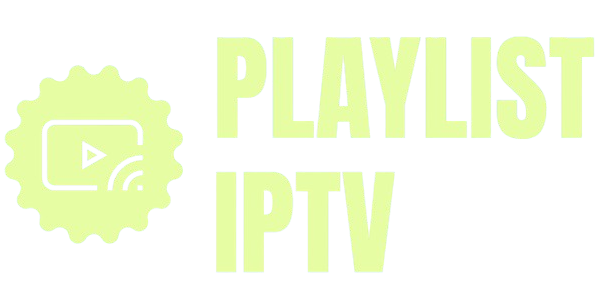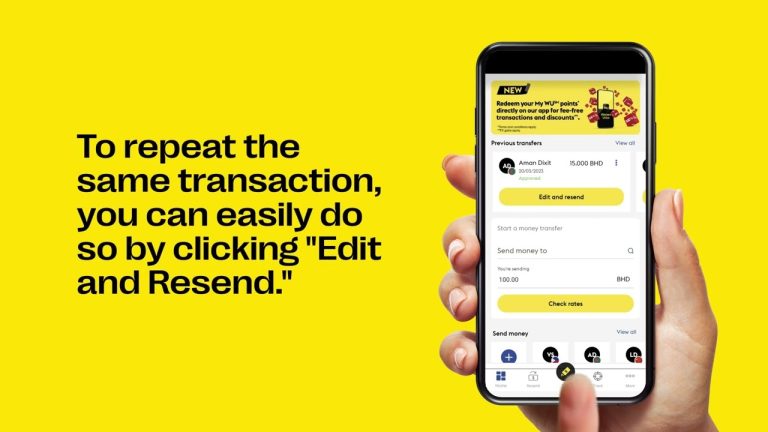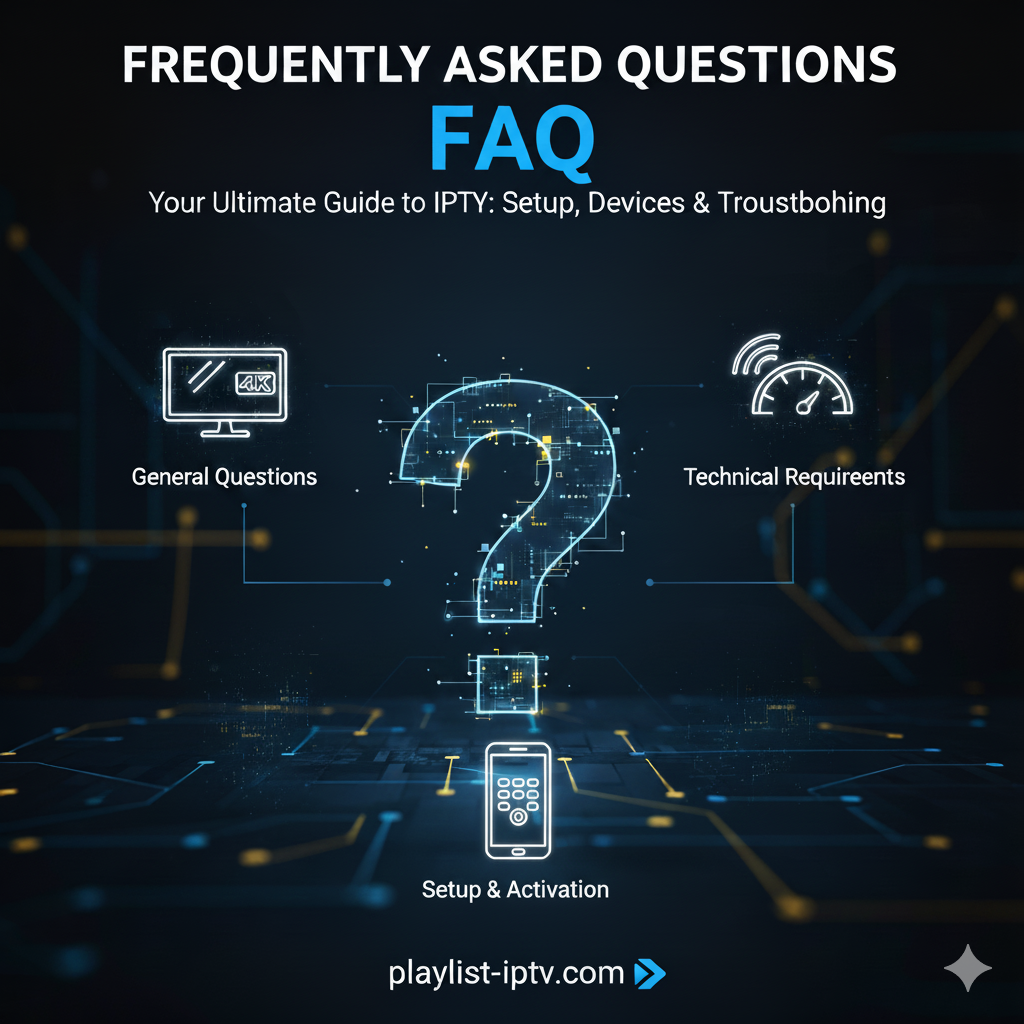
FAQ
❓ Frequently Asked Questions (FAQ)
1. General Service Questions
| Question | Answer |
| What is an IPTV Playlist and what do you provide? | IPTV stands for Internet Protocol Television. We provide access to a vast library of live TV channels and Video-on-Demand (VOD) content (Movies & Series) delivered over the internet via a dedicated Playlist URL (M3U Link) or Xtream Codes login. |
| How is your service delivered after I purchase a subscription? | After your purchase is confirmed, you will immediately receive an email containing your unique M3U Playlist URL and/or Xtream Codes login credentials. These are used to activate your chosen player app. |
| What content is included in the subscription? | Our service includes thousands of Live TV channels from around the world, as well as an extensive library of VOD content (Movies and Series). The exact channel lineup is available on our [Link to Channels Page] page. |
| Do you offer a free trial? | Yes, we offer a [State Trial Duration, e.g., 24-hour] trial so you can test our service’s stability and channel selection before committing to a full subscription. |
| Can I record shows (PVR/DVR)? | While our service does not natively support cloud recording, many of the compatible IPTV Player apps (like TiviMate Premium) support Personal Video Recording (PVR) functionality. You will need a device with enough storage (e.g., USB drive or local storage) for this to work. |
| What is Catch-Up TV? | Catch-Up TV (or Time-Shifted TV) is a feature on many channels that allows you to go back and watch shows that aired up to [State Catch-Up Period, e.g., 7 days] in the past. |
2. Technical and Requirement Questions
| Question | Answer |
| What Internet speed do I need? | We recommend a minimum stable speed of: <ul><li>10 Mbps for Standard Definition (SD) content.</li><li>20 Mbps for High Definition (HD) content.</li><li>40+ Mbps for Ultra High Definition (4K) content.</li></ul>A hardwired Ethernet connection is always recommended over Wi-Fi for maximum stability. |
| What devices are compatible with your service? | Our playlist is compatible with nearly all modern devices that can run an IPTV player app, including: <ul><li>Streaming Devices: Amazon Fire Stick (All generations), Android TV Boxes.</li><li>Smart TVs: Samsung (Tizen), LG (WebOS) via compatible apps (e.g., Smarters, IBO Player).</li><li>Mobile Devices: Android and iOS phones/tablets.</li><li>Computers: Windows/Mac using VLC or other IPTV software.</li></ul> |
| Can I use my subscription on multiple devices? | Your subscription allows for [State Number, e.g., one (1)] simultaneous connection by default. If you wish to use the service on more devices at the same time, you will need to purchase an extra connection addon during checkout. |
| Do I need a specific app to use your service? | Yes, you need a compatible IPTV Player App (often called an ‘IPTV Player’ or ‘M3U Player’) to load our playlist. Popular options include IPTV Smarters Pro, TiviMate, Perfect Player, and GSE Smart IPTV. |
| Why is my service buffering/freezing? | Buffering is almost always related to slow or unstable internet speed. Please try the following: <ul><li>Check your internet speed (we recommend testing on the device you are using).</li><li>Restart your router and streaming device.</li><li>If using Wi-Fi, try switching to a wired (Ethernet) connection.</li><li>If issues persist, try connecting with a VPN, as some ISPs may throttle or block IPTV streams.</li></ul> |
3. Setup and Activation Questions
| Question | Answer |
| What is an M3U link and how do I use it? | An M3U link is a file format that provides a list of TV channels and content sources. You simply copy and paste this URL into your chosen IPTV Player App (e.g., TiviMate) to load our entire channel list. |
| What are Xtream Codes and how do I use them? | The Xtream Codes API is an alternative login method that requires a Username, Password, and a Portal URL. Many apps, like IPTV Smarters Pro, prefer this method for a faster and more organized setup with integrated TV Guides (EPG). |
| How do I install the service on my Amazon Fire Stick? | You must first “sideload” an IPTV Player app (like IPTV Smarters Pro) onto the Fire Stick using the Downloader app, as many IPTV players are not in the official Amazon App Store. You then enter your Xtream Codes or M3U link into the player app. [Link to Fire Stick Setup Guide] |
| How long does it take to activate my subscription? | Once your payment is successful, your account is activated instantly. You will receive your login details via email within 5-15 minutes. If you do not receive it, please check your spam folder first. |
| My channels are not loading after entering the details. | Please ensure you have entered the login details (Username, Password, and Portal URL/M3U Link) exactly as provided in your welcome email. Check for any extra spaces or incorrect capitalization. If the issue continues, please contact support. |